 Earlier while admiring my blog, reading my old entries I nearly flipped when I noticed that some of the pics I uploaded are gone...vanished ! How can it be? This is really bad, isnt it? So unprofessional & unreasonable of Blogger to actually deleted those pics without even notifying me about it. Very unethical kan? Duhhhhhh.........
Earlier while admiring my blog, reading my old entries I nearly flipped when I noticed that some of the pics I uploaded are gone...vanished ! How can it be? This is really bad, isnt it? So unprofessional & unreasonable of Blogger to actually deleted those pics without even notifying me about it. Very unethical kan? Duhhhhhh.........Well, this is the downside of using a free blogging service. But then, just because it's free, doesnt mean they can just do whatever they want, right?. I am so, so very frustrated with Blogger. Do you think they would ban my blog if I were to write a complaint letter to them? They might do so kan? Maybe I'll just drop a polite note to them asking about what actually happen.....that will do it, I'm sure.
Anyway, to all bloggers out there, I strongly recommend you guys to back-up your blog. I should thank Ain for suggesting me to do so a few months ago. Otherwise I would be crying my heart out by now for all those missing pics. Imagine losing everything in your blog......horror ! I would jump out from the top of this UOA building if it were to happen to me !
There are a few ways of backing up your blog. The best & easiest way is to back it up in Wordpress. The first step is of course to sign up yourself at Worpress.com.
Here’s some steps you need to follow.
1. Go to Wordpress.com and sign up if you haven’t got an account.
2. Login to your Wordpress account.

3. Scroll down until you see Tools > Import. Click on the Import.

4. Wordpress can import from a few other blogging platform such as Blogger, LiveJournal, TypePad and even from existing Wordpress blog. Click on the Blogger button to import blog on Blogspot.

5. You will need to authorise the import. Just click the Authorise button and sign in to your Google account.

6. Click Grant Access when prompted like below.

7. You’ll be shown the following page. Here you can choose which blog (if you have many) to import to Wordpress.

It may takes some time to import if your blog content is big. Please be patience as it’s worth the wait.
Source
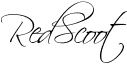
















0 comments:
Post a Comment